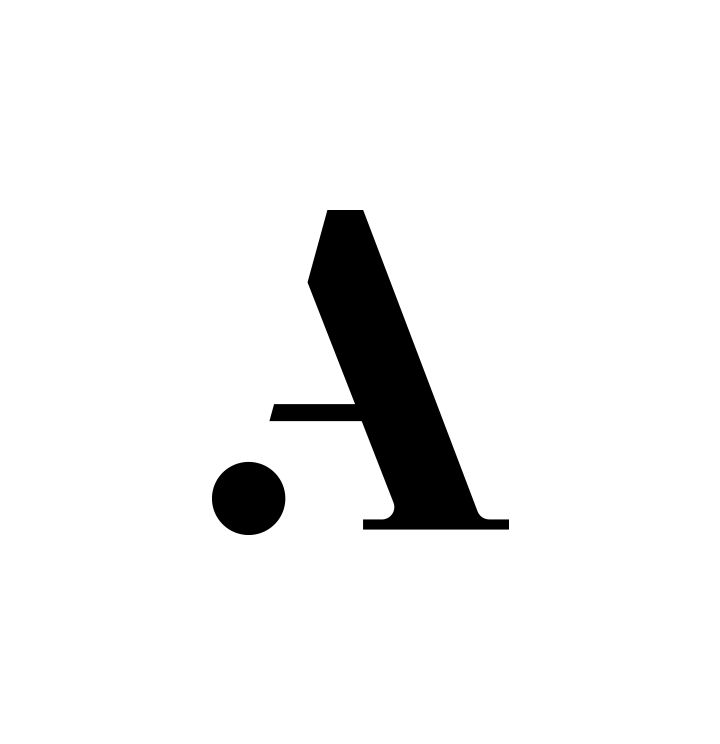Take some time to check out our three-part Product Chats video series on Data Visualization by former Digital Strategist Rebecca Viser and Senior UX Designer Ben Myers. The videos go in-depth about the world of data visualization and the importance of always thinking about accessibility for the attended user. Before you even watch the videos below, it’s essential to know precisely what data visualization is. We define it as: “Representation of information in the form of a chart, diagram, or picture.” Ben explains his — and our other designers’ — role in creating visualizations out of data sets and working with clients throughout the three videos.
Part 1 begins with several dos and don’ts of data visualization, illustrated by a few charts that Ben does and doesn’t like; One of the most important parts of how we approach data visualization at Alley is the importance of understanding the data set and particularly knowing what the users need to get out of it, and Ben discusses more on this subject. Knowing and understanding the data is one step, but knowing which visuals suit your data will go a long way.
In Part 2, we explore how visuals for data representation can leave users in a state of confusion. It’s important to actively think about how to choose the right visualization for the right data to avoid complicating the data for the user. That’s why it is crucial to provide alternative views, so everyone can have access to the information. It is also essential to keep in mind that screen readers can’t interpret charts, maps, and designs.
In Part 3, the focus is more on transforming data into something relevant and how the client may want the things perceived. When it comes to the design process and navigating a client’s needs and expectations, Ben mentions, “The main thing is always to put the user’s needs first.” When thinking about the user’s end needs, we always think about design focus; it’s crucial to think about how everything works/looks together.
Please take some time to watch all three videos to learn more about how you can make information and data sets more accessible to the user. What other topics would you like to learn more about? Let us know on Twitter!
Looking to learn more, check out Accessibility and Strategy: How They Interact to go even more in-depth about the world of accessibility for technology users.