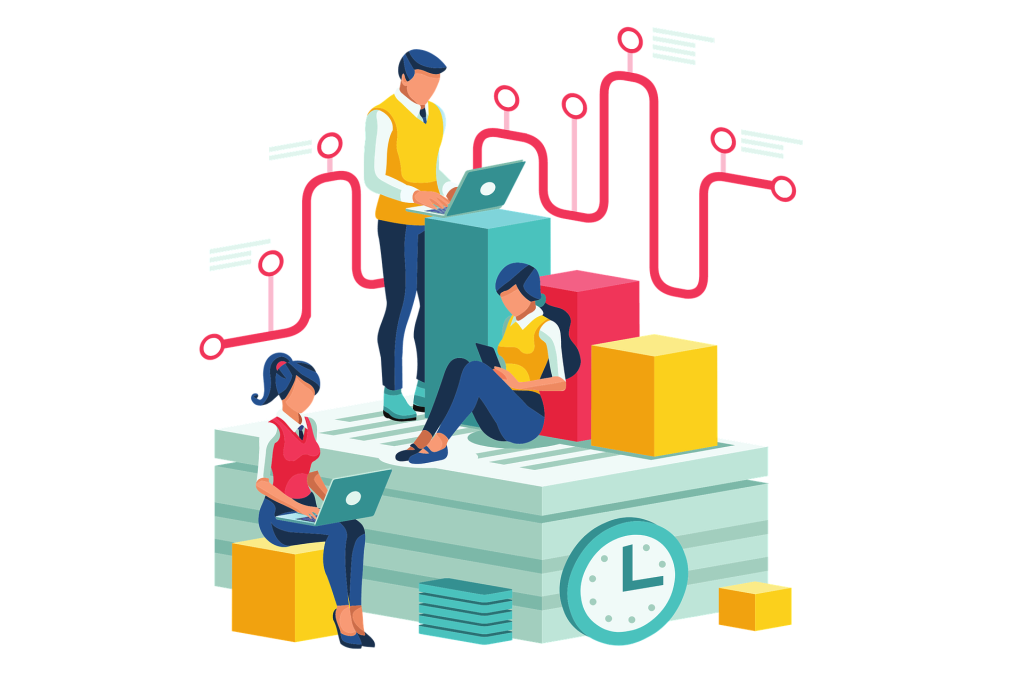Anyone who has had either the fortune or misfortune of talking to me about technology and digital strategy quickly discovers my obsession with website personalization. It is a powerful tool that many large content-producing sites have not taken advantage of, and one that has huge potential for creating more engaging experiences for users.
Benefits of personalization on a content site
One main reason large content sites, including media sites like The Globe and Mail and The Washington Post, use personalization is that it allows them to provide quicker and more seamless access to content for their visitors. Visitors go to these websites to consume all kinds of content on all kinds of topics. By personalizing their experiences, you can cut through the volume of content and make it easier for them to find stories that are relevant to them. Once personalization has been refined based on strategy and data, key metrics, including bounce rates, time-on-site, and pageviews per session, should improve.
For mission-driven organizations, improving those metrics can be the end goal. For membership or subscription-focused sites, engagement metrics are key indicators that you are providing real value to visitors. With non-subscribers, this creates more incentive to pay, particularly for sites with a paywall, and with subscribers, this leads to higher loyalty levels and lower churn rates.
So what is personalization?
Personalization, simply put, is changing the experience for users of a website based on what we know about them. Everyone has probably experienced getting personalized ads after viewing a product on an ecommerce site, or seeing the “related items” section change based on shopping patterns on Amazon. On content-driven websites, personalization is usually focused on changing features on landing pages and what is highlighted in related content modules on stories.
There are two primary types of personalization: implicit and explicit. Implicit is driven by what website managers know or can guess about visitors based on tracking cookies or information from IP-addresses. This information makes it possible to change people’s experiences on a website in a variety of ways. For example, a visitor who has an IP-address in India could be presented with features highlighting Indian-focused content on a U.S.-based site. Alternatively, a cookied visitor could be shown features based on what they have engaged with previously, with modules highlighting sports content to a visitor who has already read several pieces on the NFL and WNBA or removing already-read articles.
Explicit personalization changes the experience for a user based on data they have willingly provided, usually through an account. In this case, a logged-in visitor may see features change based on topic preferences or newsletter subscriptions that they have set within an account management system.
What to think about before implementing personalization?
I love personalization. I am fascinated by its potential to better guide visitors to content quickly, by the way it forces website managers to focus on the different needs of different audiences, and by the concept of crafting individualized experiences. Despite my passion, though, I personally have been involved in failed implementation attempts. Trying to set up personalization on a large site can be difficult. Website managers will need to decide whether the potential of improving the user experience is worth overcoming the following hurdles before moving forward.
Technological implementation
Before starting any personalization project, a key question to ask is whether or not your technical stack supports the type of personalization you want to do. There are a variety of ways that CMSes support personalization, from plugins within WordPress to built-in platform support within some enterprise CMSes to add-ons like Optimizely or VWO.
Regardless of your tech stack, there are likely several paths forward for you. But when you’re dealing with large amounts of content, you need to think carefully about whether you want to build out automated personalization, using taxonomy and other behavioral-based rules, or increase staff workloads to manage more manual personalization.
Automated personalization has the benefit of requiring less staff time on an ongoing basis, and depending on the algorithms you create to drive the personalization, can ensure that you are always featuring new or popular content. Manual personalization is simpler to implement and provides greater control over what is featured, but is difficult to scale, and means personalized modules grow out-dated if not updated regularly.
For automated personalization to work, you’ll need to plan out and implement the data structures needed to support the rules you want, ensure that any needed data is available in user cookies, and build out ways for modules around your site to ingest that data and dynamically update page content based on it. The more automated the personalization, the higher the technical lift is to support it moving forward. Any time you add or remove types of taxonomies, content, or modules, you’ll need to decide how those new items will integrate with the personalization algorithm. You’ll not only need to update the algorithm, but the actual development of new content types or modules using the algorithm may be more complicated. You’ll also need to expand testing beyond the functionality you’re adding to include testing the algorithm to make sure it is working correctly.
Website curation staffing
If you choose to go a more manual, less-tech-driven route for personalization, you’ll need to make sure that your existing staffing model supports additional curation, or that your budget supports adding new staff. If you want to have a different version of the homepage for users coming from other countries, for example, you’ll need to define what those other versions should be and then build them within the CMS. This staff will also need to routinely review and update any pages that have manually curated items on them, so that those pages remain fresh and relevant.
Tracking success
In order to ensure that any personalization you implement improves the experience for your visitors, you’ll need to ensure you can track how successful those variations are. You will also likely need to iterate to discover what changes create the most impact for your audiences.
Analyzing pathing information, paired with metrics like pageviews per session and time-on-site, can help you determine whether your variation is successful For example, analytics can indicate whether you should continue to personalize your homepage based on geo-IP, or instead focus on providing subscribers to topic-based newsletters more content on the same topic. While these are crucial questions to answer, answering them easily may require modifying your analytics implementation or existing reports.
Conclusion
At the end of the day, implementing personalization may not be right for your organization at this point in time. But as the web gets more customized and targeted and as the amount of content available continues to grow, more and more sites will begin experimenting with personalization. The ones that do it well, putting time and resources into optimizing their personalization strategy, will likely see more success than those who don’t.